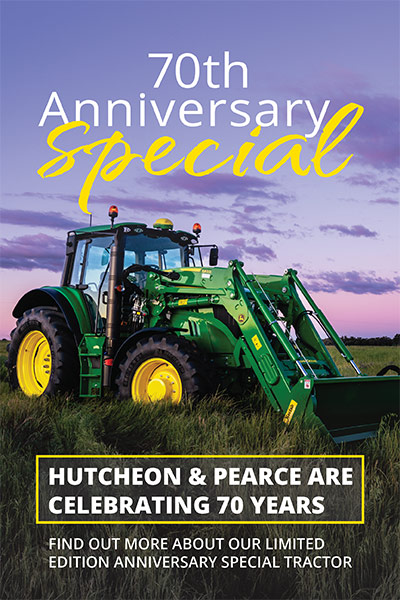Subscribe To Our Weekly Newsletter
Categories
AMS Solutions & Subscription
Go Harvest App
The GoHarvest application gives S, W and T series combine operators the ability to optimize their 2012 or newer machine as they enter the harvest season. Operators choose the model of combine and type of crop. GoHarvest suggests initial settings for that crop type. GoHarvest also features a notes section and photo functionality to give combine operators a premium experience when setting their machine. Use the Seed Loss Calculator to calculate losses to optimize settings. GoHarvest is also a great guide to use infield for settings changes as conditions differ, and to document changes made to settings during harvest.
Operations Center
Manage harvesting operations from anywhere within the Operations Center application. Features in the app allow users to remotely view harvest information such as yield, moisture, and area worked. In addition, producers can remotely view and adjust combine settings for all machines in their fleet, giving them access to real-time information for remote combine optimisation. Current functionality allows them to see the following five combine settings: concave clearance, rotor speed, fan speed, chaffer clearance, and sieve clearance.
Feature benefits:
- Reduce cost and capture more grain through proper settings enabled by remote monitoring and adjustment
- Spread the skills of the top operator to all machines in the fleet.- Save time spent calling operations and travelling to different machines
- Enhance the performance of all machine by matching the settings of the top operator
- Enable more real time data management by seeing more real time agronomic information
Additional:
For a remote manager to have the ability to remotely view and adjust settings on a machine, several requirements have to be met. Each machine must have the following:
Model year 2018 or newer S700 Combine
4600 Command Center Display:
– 18-1 or newer Gen 4 software for Remote View
– 8-2 or newer software for Remote Adjust
Command Center Premium 3.0 Activation
JDLink™ Connect subscription
Ops Center application (latest version) with iOS device
John Deere Operations Center account with machine in the correct organisation
StarFire™ Receiver
Gen 4 Command Center Machine Performance App
John Deere Connect Mobile
John Deere Connect Mobile is a mobile app that utilises an Apple ® iPad® tablet in the cab and helps the operator monitor job quality during planting, spraying, and harvest operations. Connect Mobile documents and displays multiple quality layers, helping the operator monitor and more easily detect problems that can occur during planting, spraying, or harvest. Connect Mobile also has a common user interface that makes it easy to use between different pieces of John Deere equipment. The iPad is utilised in the cab and works in conjunction with the GreenStar 3 2630 Display and 4600 CommandCenter or 4640 UniversalDisplay. Harvest Attributes include Ground speed, Dry yield, Grain loss, Moisture and Wet yield.
Articles And Resources From The Hutcheon & Pearce Newsroom

The 101 on Precision Essentials
John Deere’s exciting new Precision Ag model – Precision Essentials-

John Deere Seeding: Smarter Together
Experience precision, productivity and peace of mind with a complete

Celebrating Success: H&P Apprenticeship Graduation
Hutcheon & Pearce celebrate their newest graduates of the High

Cobram Women in Turf Program a Success
An action-packed week at the Cobram Barooga Golf Club saw